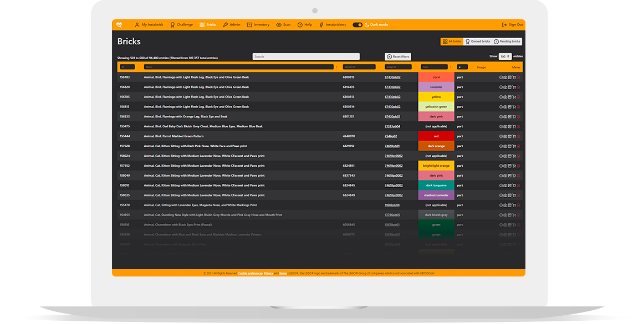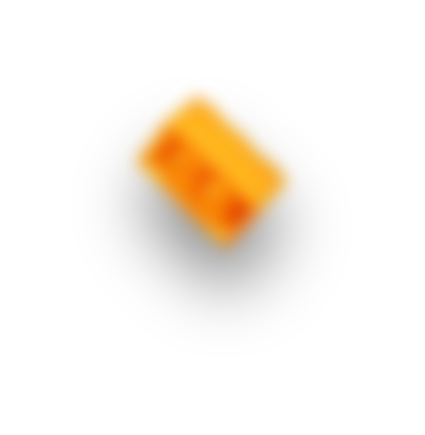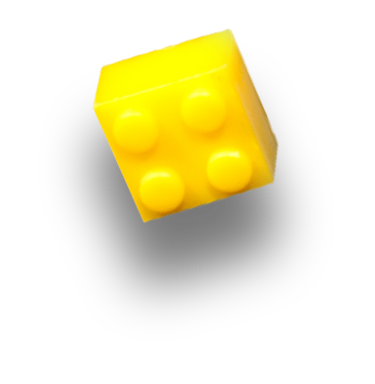The “Parts” Section.
Through the “Parts” section on the Dashboard you can freely access an updated and detailed list containing all the bricks and minifigures (and related components) in the LEGO® catalog.
The list can be filtered to see the whole LEGO® list (“All bricks“), only the items in your Instabrick inventory (“Owned bricks“) or those not yet approved by our administrators (“Pending“).
Through the search bar you can narrow down the results by ID, name, Element ID, Design ID or color. By clicking on the columns, the results will be sorted in ascending or descending order.
The “Menu” column provides lots of features:
- Brick’s info: See all the information associated to the brick
- Instabrick it: Grab images of the brick and contribute to its computer vision-based identification
- Add to inventory: Add the brick to your personal inventory
- Buy: Buy the brick in your favorite marketplace.