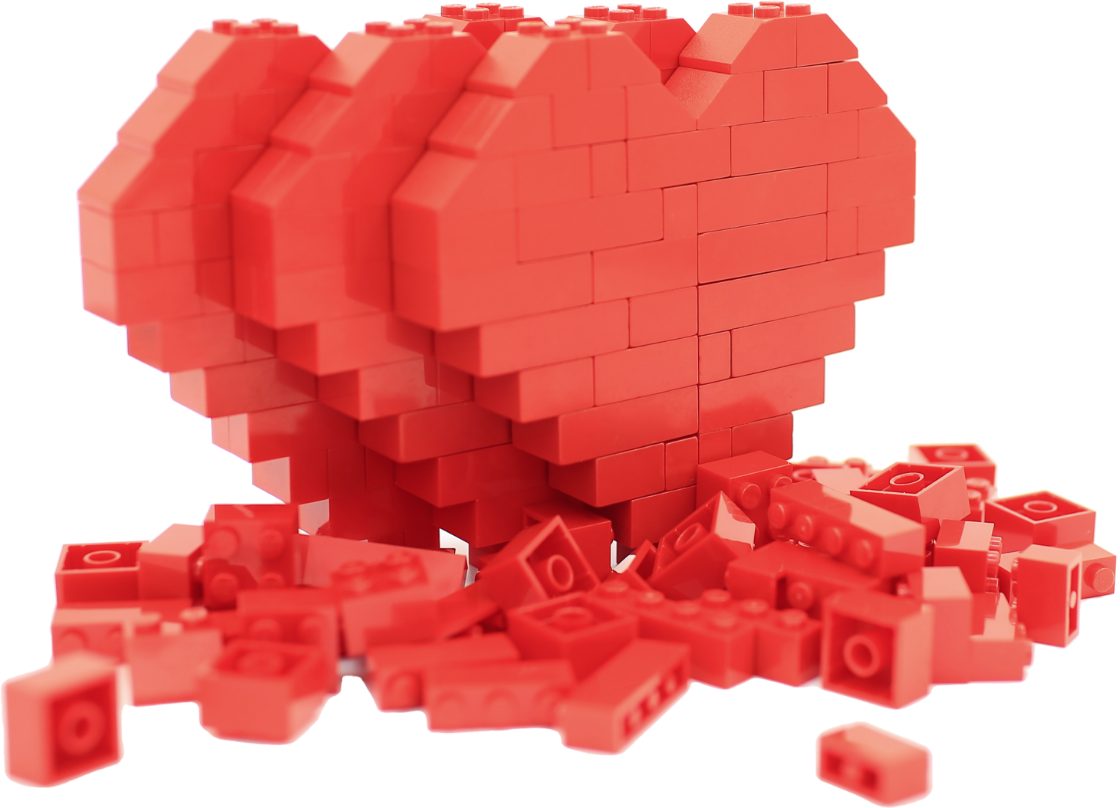
The perfect assistant for any brick lover and AFOL.
Extremely easy to use, Instabrick allows you to manage your collection of LEGO® bricks and minifigures precisely, neatly, and efficiently. Instabrick provides you with a detailed, cloud-based inventory integrated with the main brick marketplaces, a marketplace for buying and selling, pick-to-light technology for quick sorting, and price statistics with detailed graphs
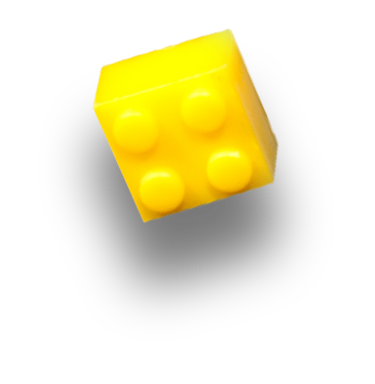


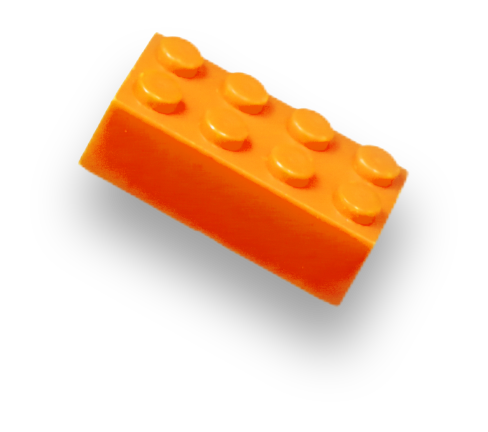
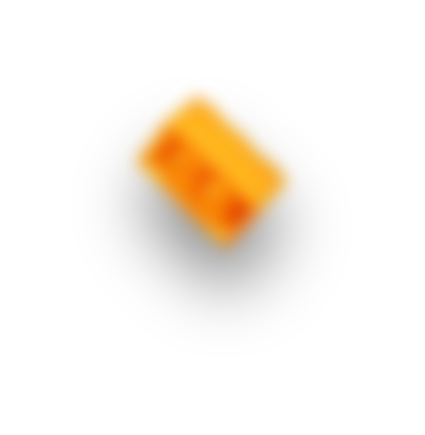
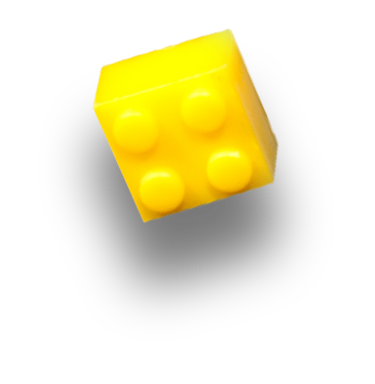


Buy and Sell LEGO
Instabrick Marketplace
Buy and sell bricks, minifigures, and sets with absolutely no transaction fees.
Plus, effortlessly sync your Bricklink store to keep your inventory up-to-date

More than
0,0M
Images0K
USERS0K
bricks and minifiguresThe Instabrick database is the largest archive of standardized LEGO® bricks photos in the world. We achieved this result with the contribution of all users of the platform, and which allows Instabrick to be quick and precise in identifying items.




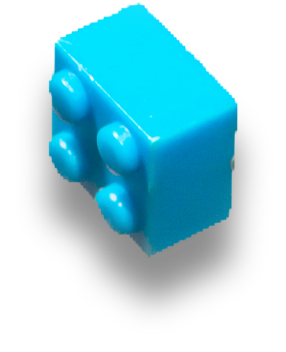
Discover all the features of Instabrick.

Scan & identify your bricks.
Instabrick leverages advanced AI technology to quickly and accurately identify LEGO® bricks and minifigures, streamlining the process of managing your collection.

Organize your Inventory.
Instabrick’s inventory system features a three-tier structure for efficient LEGO® management. Integrated with Pick to Light (P2L) technology, it streamlines picking by using LED indicators to guide you, ensuring accuracy and speed.

Seamless Bricklink Integration.
Instabrick seamlessly integrates with Bricklink, allowing you to sync your inventory effortlessly. This integration ensures that your stock levels are consistently updated across both platforms, providing a unified view of your inventory. With real-time updates, you can manage your listings and keep your inventory accurate without any hassle.

Price trends.
Instabrick provides valuable insights into price trends for LEGO® bricks, minifigs, and sets. Our platform tracks and displays historical price data, allowing you to see how the market values your items over time. With detailed graphs and trends, you can make informed decisions about buying, selling, and pricing your LEGO® collection. Stay ahead of the curve with real-time updates and comprehensive price analysis!

Smart Pricing Suggestions.
Boost your sales with Smart Pricing Suggestions! Our new feature analyzes market trends and suggests optimal selling prices for each brick or minifig, maximizing your chances of a successful sale.

Buy & Sell your LEGO®.
Explore Instabrick’s dynamic Marketplace, where you can seamlessly buy and sell LEGO® bricks, minifigs, and sets. Enjoy a 0% fee on transactions and benefit from direct communication with buyers and sellers via email.
Anatomy of the INSTABRICK
Discover our products.
Welcome to our Features Showcase! Explore how the Instabrick Scanner, Instabrick Web App, and Instabrick P2L (Pick to Light) work together to streamline and enhance your LEGO® collection management.

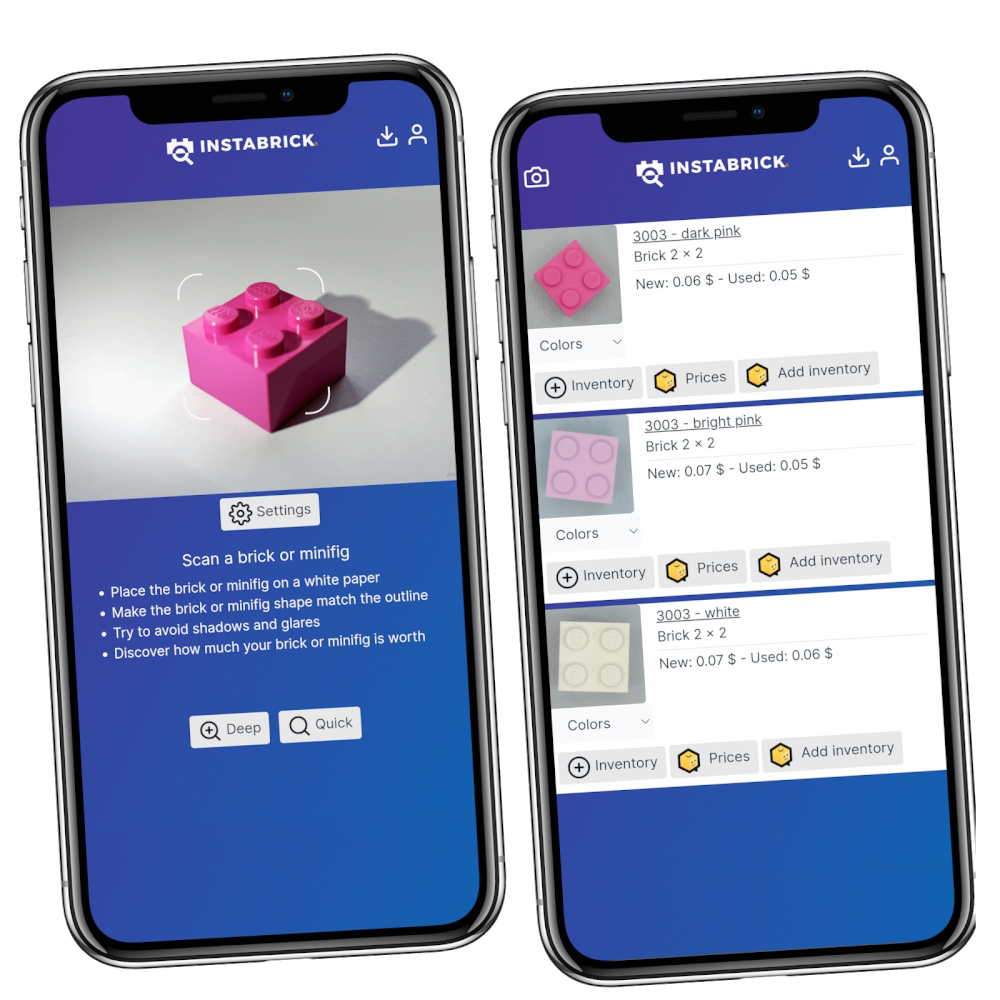
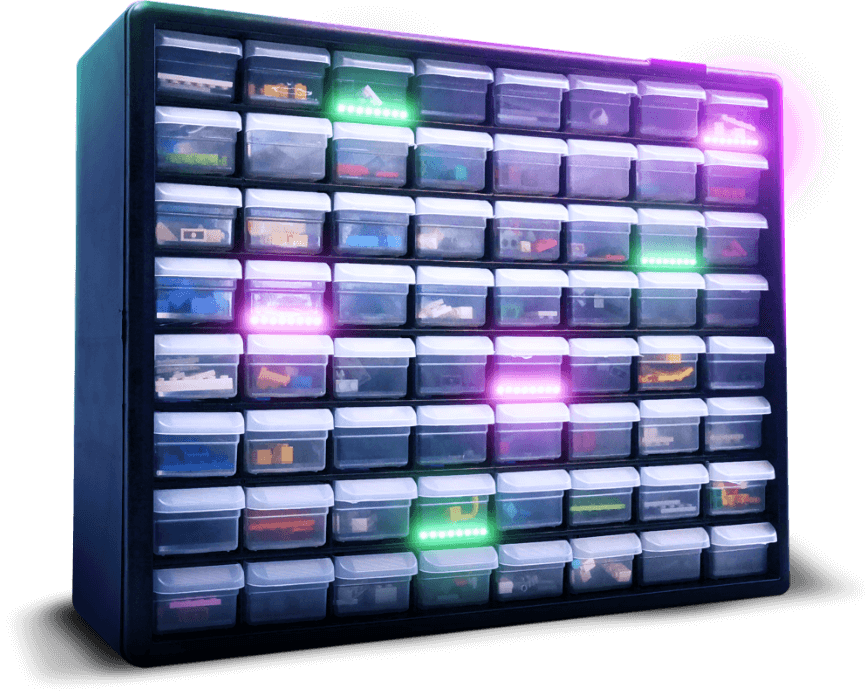
Instabrick Scanner.
Instabrick's “eyes”: The Instabrick Scanner is your essential tool for accurately identifying LEGO® bricks and minifigures. It enables quick and precise scanning, simplifying inventory management and enhancing your collection experience
Instabrick Web App.
The Instabrick Web App lets you identify LEGO® bricks and minifigures directly from your smartphone, with real-time price updates and integration with Instabrick and Bricklink
Instabrick P2L (Pick to Light).
Instabrick P2L (Pick to Light) revolutionizes the picking process by using LED lights to guide you directly to the correct items in your inventory. This system speeds up picking, reduces errors, and ensures a more efficient and accurate order fulfillment.




















