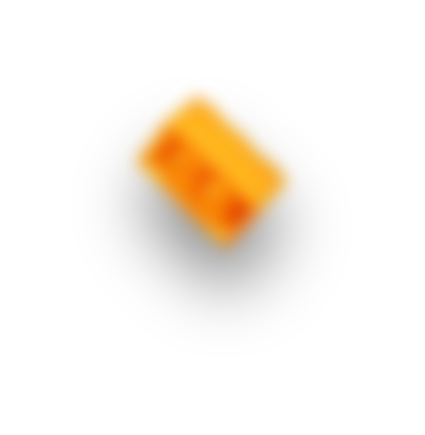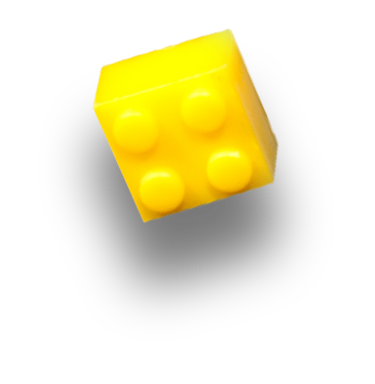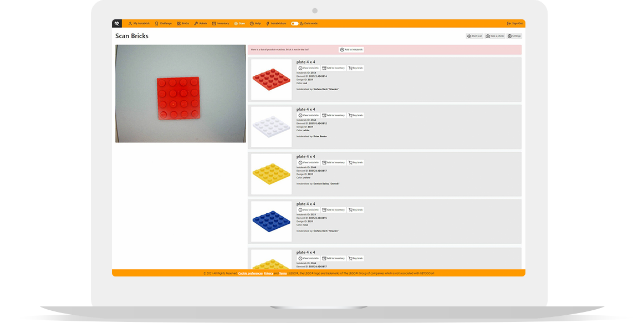
How to scan.
Instabrick is able to identify your bricks in seconds: use the “Quick Scan” or “Deep Scan” modes and get the results sorted by similarity.
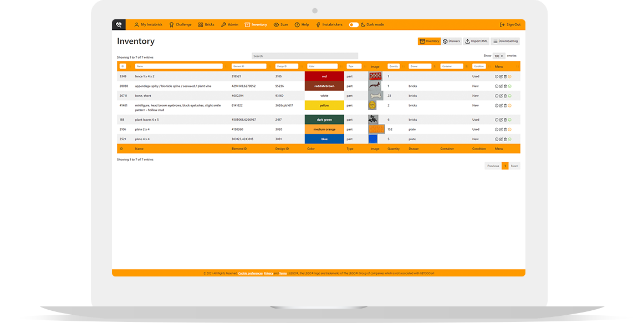
Instabrick Inventory.
Manage your Inventory of LEGO® bricks and minifigures, allocating them into "Drawers" and "Containers" to match the physical organization of your collection.
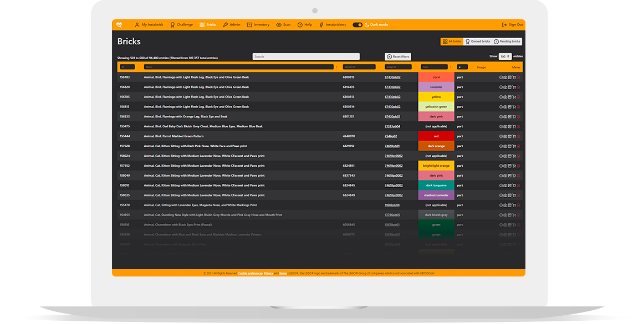
The “Parts” Section.
The "Parts" section contains a detailed list of all the bricks and minifigures in the LEGO® catalog: scroll through all the items searching by ID, name, color.

The Instabrick Top.
Discover the technical characteristics of the Instabrick Top and how to connect it to the Dashboard to begin identifying your bricks.
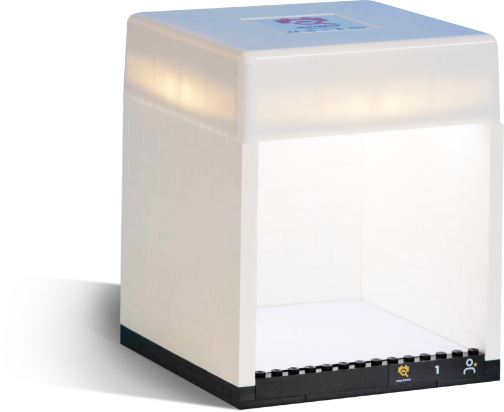
The Instabrick Box.
Unleash your creativity and build your own version of the Instabrick Box with LEGO® bricks. Just keep the geometry shown in the instructions.

Challenge.
Every month comes a new Instabrick Challenge. You can win a LEGO® set just by helping us making the Instabrick database more complete. The more you contribute to the Instabrick database, the more chances you have to win.